There are so many of hackers attacking sites daily. We have to protect our mail accounts and cloud based sites. Already you know about of Google’s 2-step verification process is a secure thing for using mails. Now famous cloud storage service Dropbox has also added this 2-step verification feature to all members. So you can secure your files online more effectively.
2. Go to Security tab and you can see the 2-step verification feature disabled. Now click on Change link. Then you have to enter your Dropbox account password.
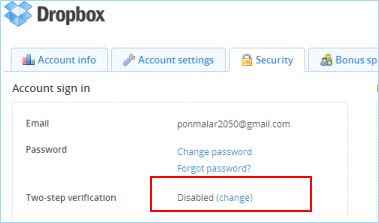 3. There are two methods available to protect your account. One is Text messages and another one is Mobile Authenticator app.
3. There are two methods available to protect your account. One is Text messages and another one is Mobile Authenticator app.
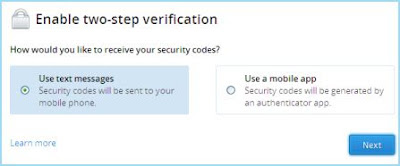
4. Select Text messages option and provide your mobile phone number. Now you will receive a 6-digit security code number to your mobile. Just enter it on the box and click next button.

5. Then you will see the backup code number to use the account when your mobile is not available. So write it down or save the number to your pc carefully.
How to enable 2-Step verification to your Dropbox Account?
1. Login your Dropbox account and go to settings by clicking your name2. Go to Security tab and you can see the 2-step verification feature disabled. Now click on Change link. Then you have to enter your Dropbox account password.
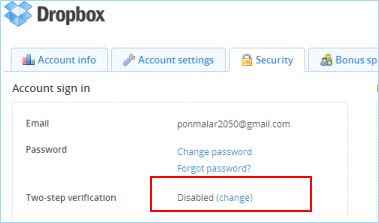 3. There are two methods available to protect your account. One is Text messages and another one is Mobile Authenticator app.
3. There are two methods available to protect your account. One is Text messages and another one is Mobile Authenticator app.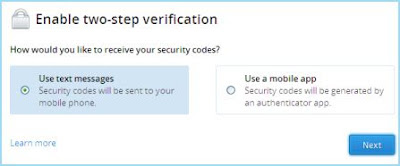
4. Select Text messages option and provide your mobile phone number. Now you will receive a 6-digit security code number to your mobile. Just enter it on the box and click next button.

5. Then you will see the backup code number to use the account when your mobile is not available. So write it down or save the number to your pc carefully.



No comments:
Post a Comment